Home | News & Insights |
How to eSign a Word Document
Laura Cain
Marketing & Brand Manager
PUBLISHED
27th November, 2023
If you use Microsoft applications to power your business, you’re certainly not alone; Microsoft has over 1 billion users worldwide.
As a Microsoft user, you’ll no doubt have used Word to create documents; everything from letters and posters to contracts and agreements can be drawn up using this diverse and multi-functional application. But what happens when you need to add a secure an electronic signature to your Word document?
This is where eSign can step in. With our electronic signature and digital document platform, we make signing and sending your Word documents quicker and easier.
How to eSign a Sign Word Document
Step 1 – Create your Document in Word
Use Microsoft Word to create your document, whether it’s a letter, contract, or invoice. Save your document in your preferred method, whether that’s on your hard drive or in the Cloud.
Step 2 – Log into your eSign Platform
To start the document signing process, click “Get Started” or drag documents in the blue section in the eSign dashboard.
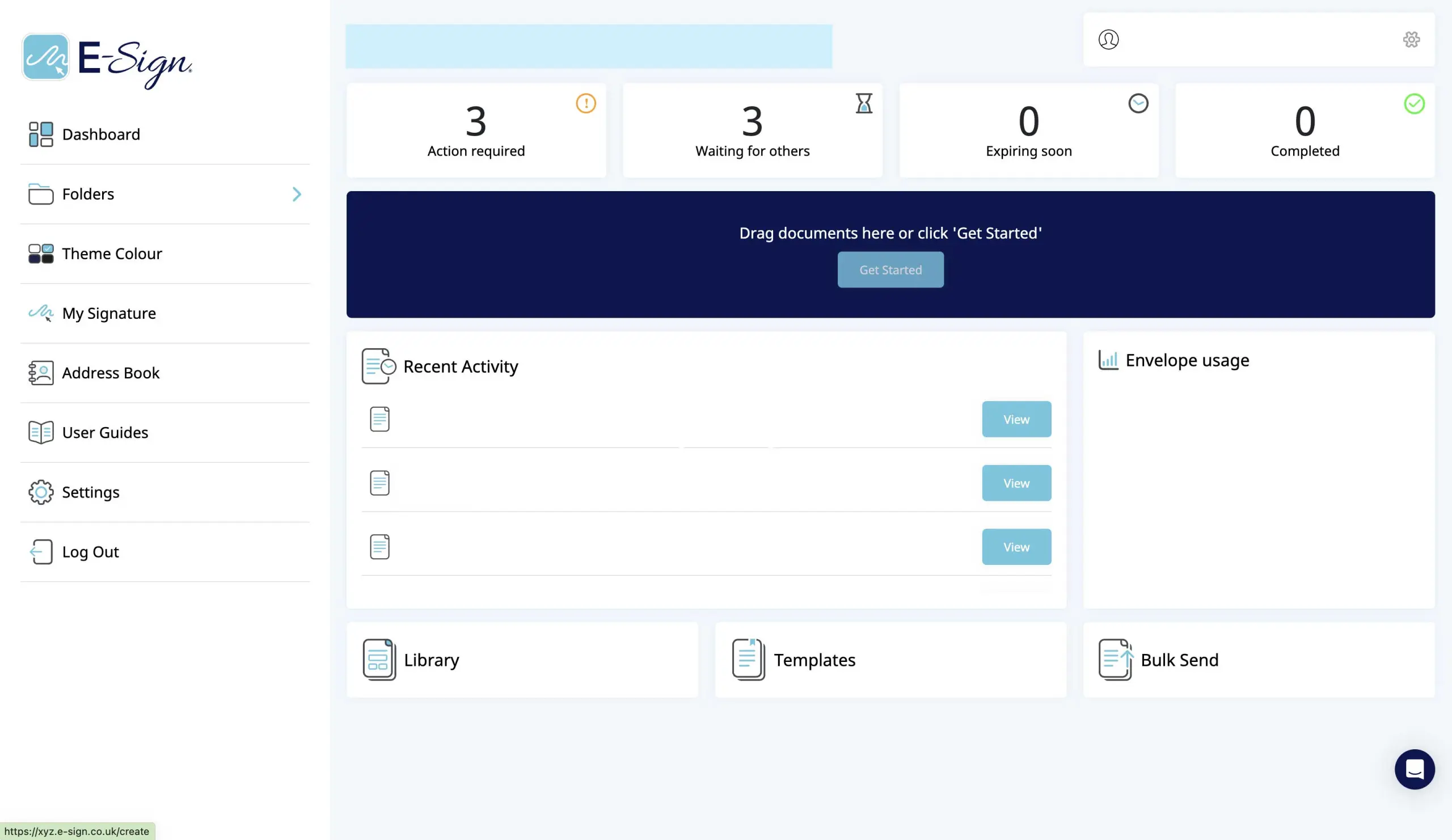
Step 3 – Upload your Word Document
Upload your Word document to the platform using one of the six options shown here.
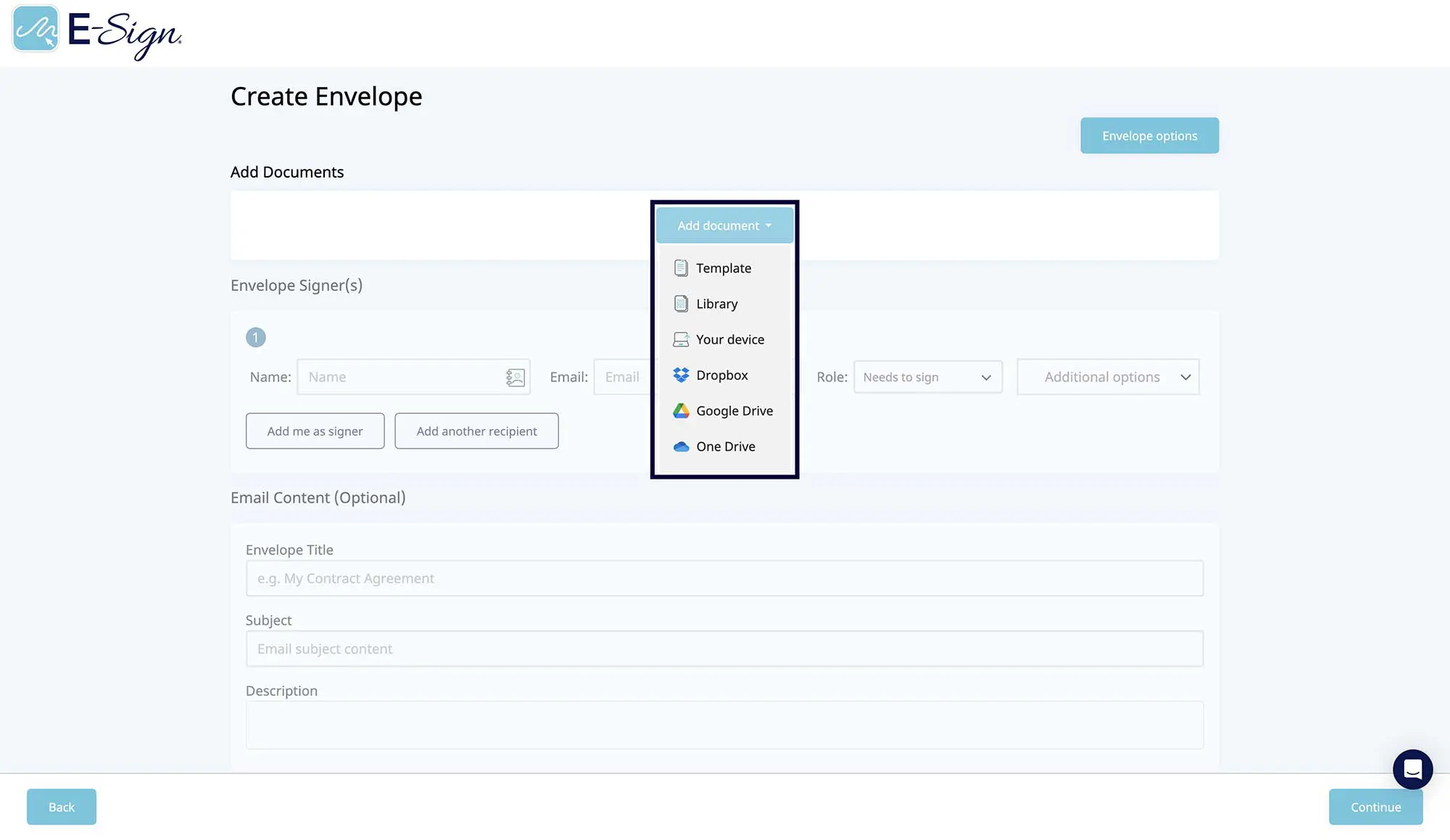
Step 4 – Enter your Signer’s Details
Enter the signer’s details into the fields as shown. If you require more than two signers, simply select “Add another recipient”. You can also add yourself as a signer.
If you require the Word document to be signed in a specific order, select the “Use sequential signing” option. The order of names entered into each numbered box defines the flow of the documents to your recipients for signing.
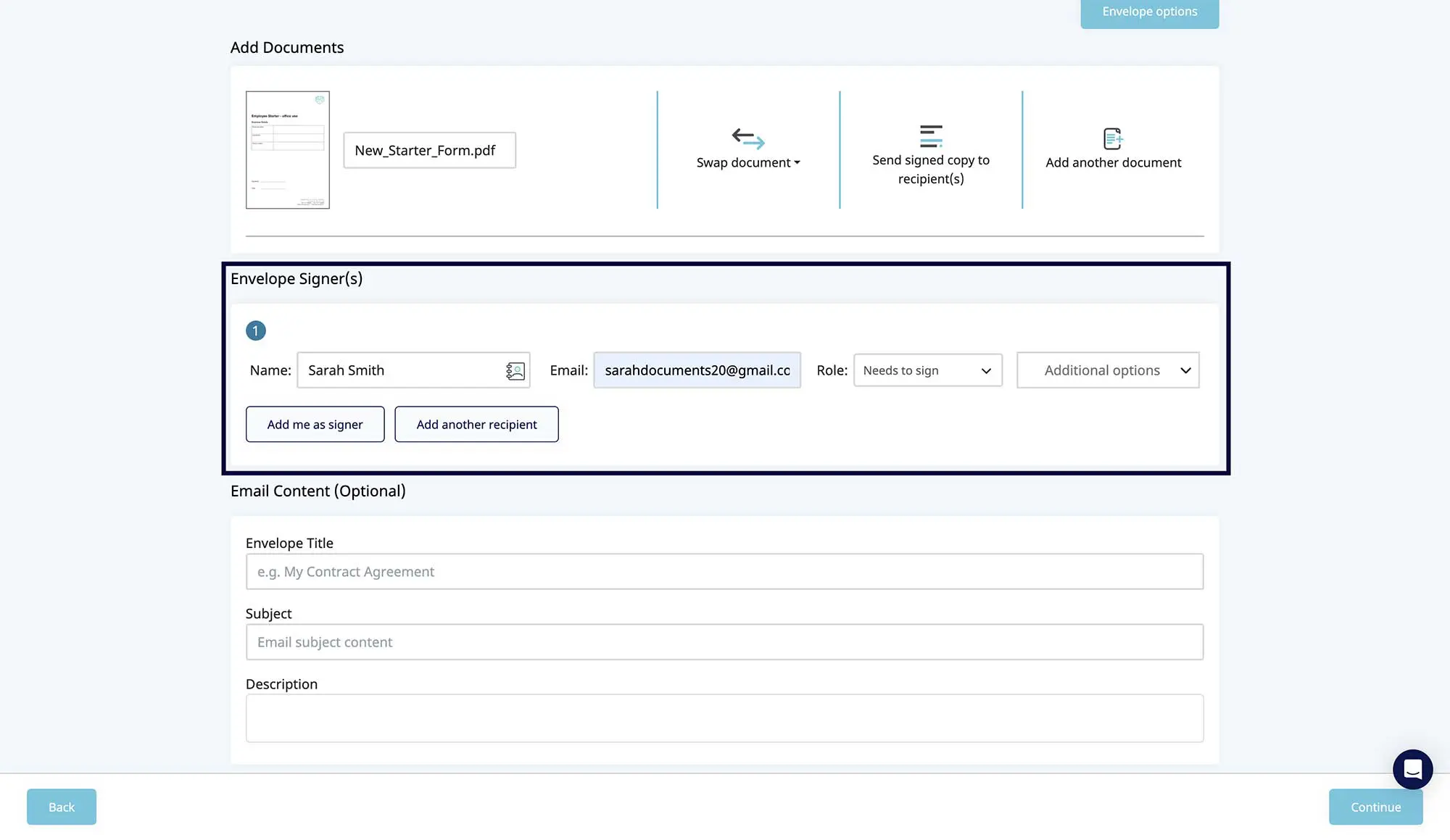
Step 5 – Attach Supporting Literature and Email Contents
Here you have the option to attach supporting literature for your signers to view as part of the notification email. The description section is where you create the contents for your email body, where you can describe the requirements for completing the document transaction.
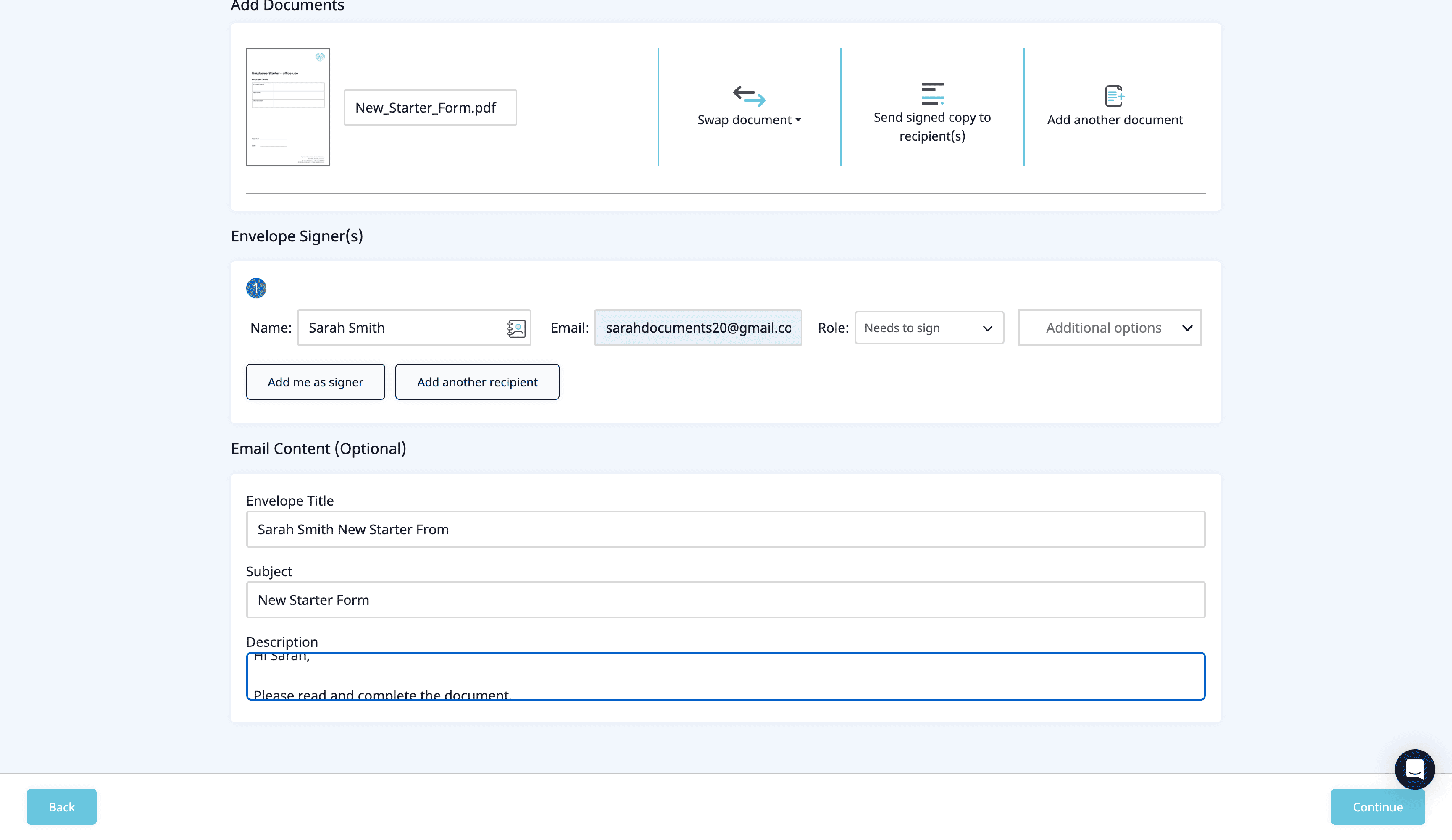
Step 6 – Add your eSignature
You can now view your document in the platform and can drag and drop the signature placement fields (or any other fields you require) straight onto your document.
You can alternate between each signature and place it in a specific area on the document by clicking and highlighting in red. Once the signer’s name is highlighted in red, drag and drop your signature field into the required place.
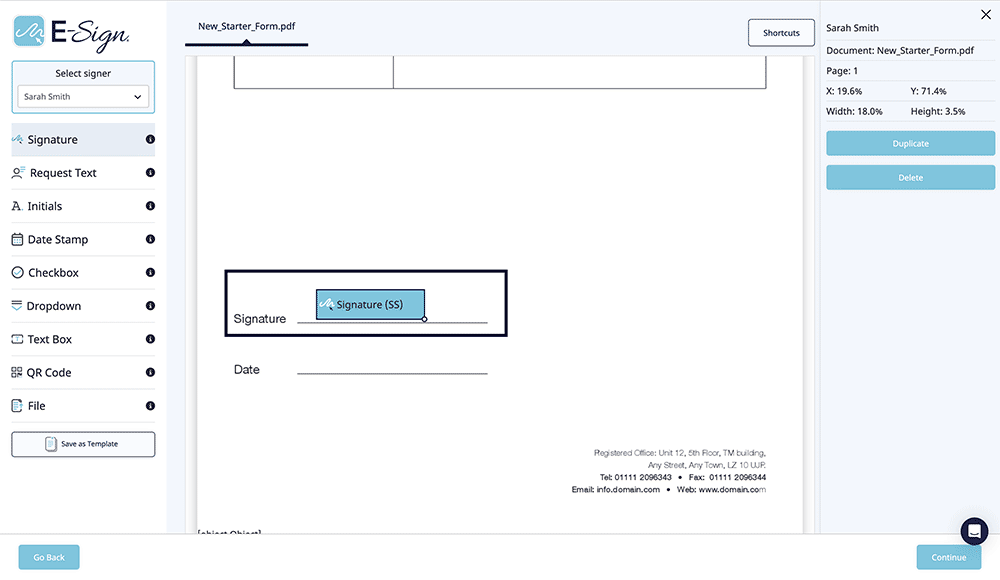
Step 7 – Review your document
Review the Word document and its recipients, and then click “Confirm & Send” to proceed.
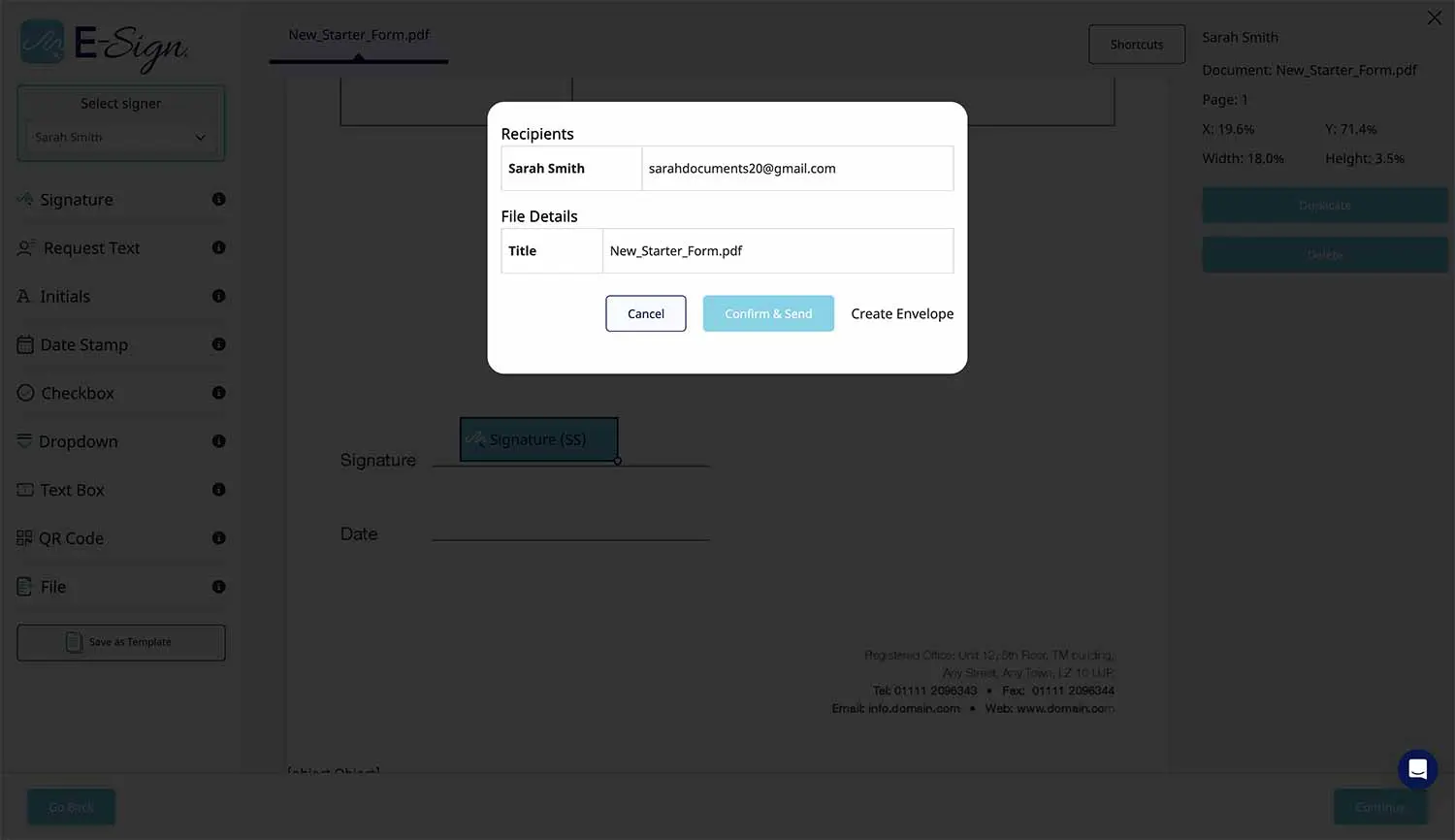
Step 8 – eSign your Document
If you need to electronically sign your Word document yourself, select “Complete” in the top right corner or “Click here to sign” where the signature field is inputted. Type, draw or upload your signature. A pop-up message will confirm if you would like to sign the document, if yes, click “Yes”.
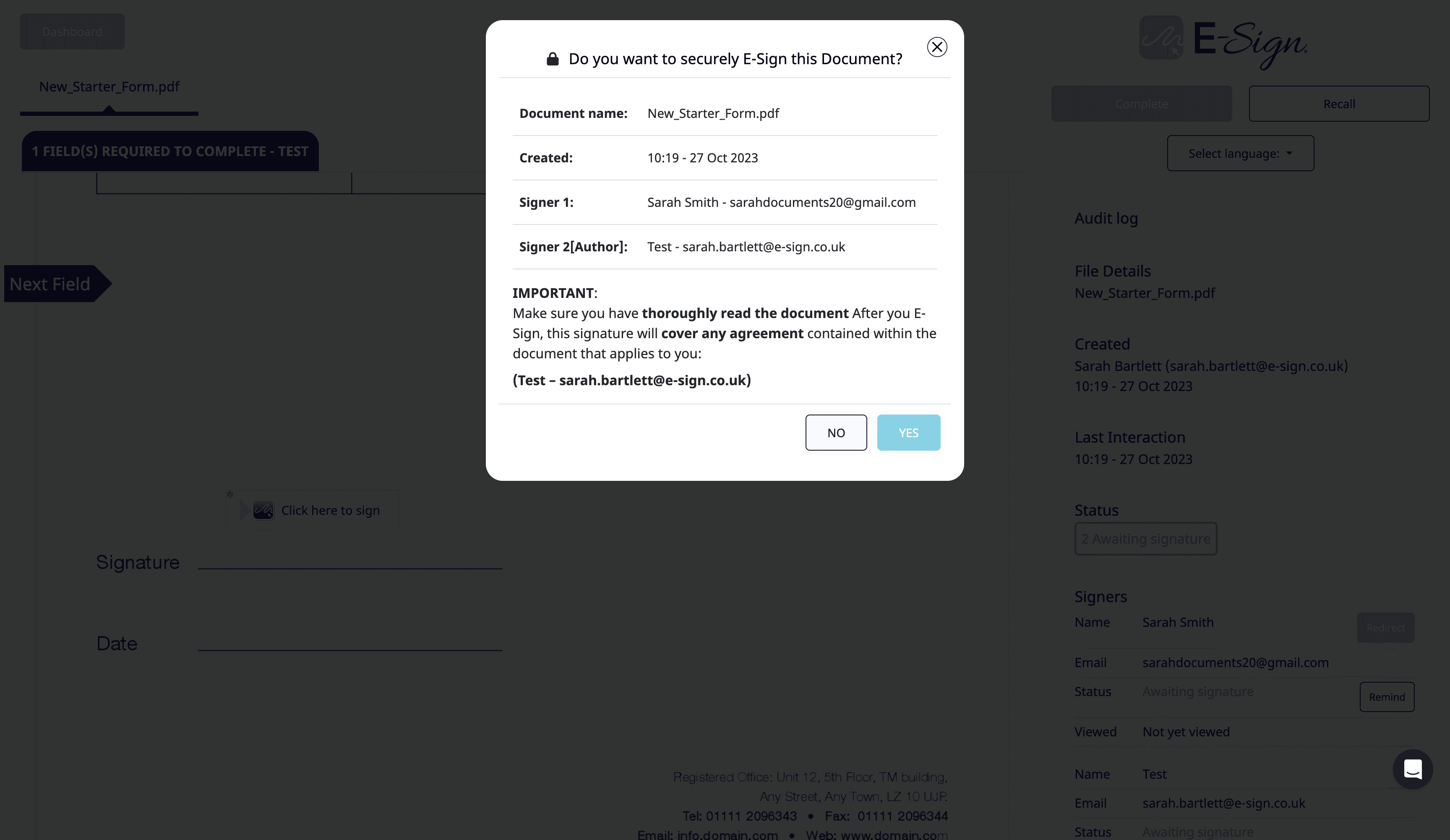
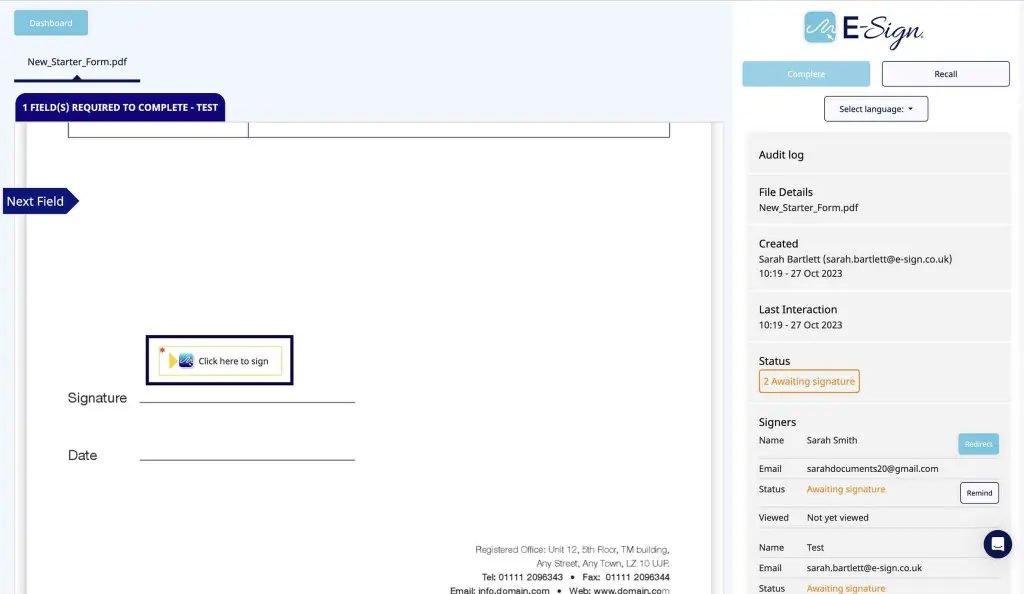
Now Sit back and wait
Once you’ve sent your document to your signer, they’ll receive an email straight into their inbox. Here they’ll be able to open and eSign your Word document without having an eSign account themselves.
So that’s how you do it! For more information about eSign’s capabilities, check out our user guide section. We also have a handy YouTube video that walks you through the eSigning process.
Why Choose eSign
Esign is your trusted partner for electronic signatures, offering a comprehensive solution that excels in various key areas, ensuring a seamless and secure experience for your document signing needs. Here are some compelling reasons to choose eSign:
User Experience
Our commitment to an exceptional user experience is evident through continuous updates, new features, and improvements. We’re soon launching a brand new user interface to modernise our platform and make it more user-friendly.
We actively listen to customer feedback and adapt our platform accordingly. You’ll find an extensive library of user guides and videos to assist you in your eSignature process. Our pride lies in providing an easy-to-use platform that doesn’t require technical expertise.
Security
Security is at the core of our operations, and we ensure the protection of your vital data throughout the process. Operating from ISO 27001-certified data centres in the UK, we offer the highest level of data protection. You can benefit from a range of security features, including 2-factor authentication, single sign-on, and additional ID verification. Your documents remain secure with password protection.
Integration
Esign seamlessly integrates with leading platforms such as Microsoft Power Automate, Google, Salesforce, and HubSpot. This flexibility allows you to create customised workflows and automate your existing processes.
Compliance & Legal Standards
Our dedication to legal standards encompasses both domestic and international regulations. We stay up-to-date with evolving legislation, making certain that our platform remains compliant with the latest legal mandates. Our approach not only safeguards your documents from potential legal challenges but also ensures that you can confidently conduct business globally without fear of non-compliance. When you choose eSign, you’re selecting a partner that places the highest emphasis on compliance and legal standards.
Customer Support
Our customer support is second to none, with dedicated account managers ready to assist you. We’ve earned a rating of 4.3 on Trustpilot and received positive testimonials from satisfied customers. Here’s what one of our customers had to say:
“Using eSign has made our tenancy completion process so simple. You don’t have to be technically savvy to be able to use the platform and it doesn’t draw on any other ICT resources. Our tenancy agreements are signed within minutes and we’ve even had tenants comment on how easy it is to use the platform” – Mid Devon District Council
“The solution is simple to use, has a great management portal and the price met our expectations. We now use the product for our internal use and have recommended it and deployed it to our customers when we get requests for eSignature solutions. Esigns ongoing support is excellent, and they are continuously improving and developing their solution” – 10-100
Esign is a leading provider of digital transaction management solutions, supplying professional services including Electronic Signatures, Web Forms, ID Checker, Verification Tools, Personalised Emails, API and Payment Processing to businesses of all sizes across the UK.
To find out more about our eSign solutions and how they could transform your business, get in touch with us today.
 Facebook
Facebook
 X (Twitter)
X (Twitter)
 LinkedIn
LinkedIn











