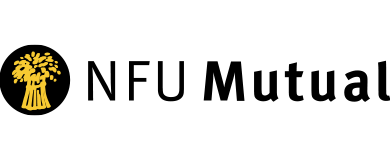eSign for Google
Integrate eSign with Google applications for efficient workflows and time-saving processes with our connector.

Trusted By
Integrating eSign and Google
eSign can complement your existing processes.
eSign for Google Drive
Google Drive is a free storage service offered by Google and used by over a billion people across the globe. With the ability to store, sync and share files across devices and with co-workers, Google Drive is a popular cloud-based option that works together with the complete Google Suite as well as eSign.
If your company relies on Google Drive as part of your business operations, eSign can complement your existing processes, fine-tuning your workflow for ultimate efficiency.
Popular integrations include:
- Moving a file from one folder to another when a new document has been signed by all signers.
- Creating a new folder in Google Drive when a new document has been created for signing.
- Creating a new document using one of your saved templates when a new file is added to any folder.

Communication and collaboration between clients and customers.
eSign for Gmail
Gmail is a free and reliable email service. In the business world, most communication and collaboration between clients and customers is carried out by email and email attachments.
Integrating eSign’s software into your Gmail account allows you to benefit from better collaboration between your email service and document management platform. Why waste time moving documents back and forth between eSign and Gmail? Get the best of both worlds with our connector.
Popular integrations include:
- Uploading new Gmail attachments to eSign to send for signing.
- Creating a new document for signing from a template when a new email appears in a specified mailbox.
- Creating a draft new email when a document has been signed by all signers and is complete.

Google’s cloud-based document platform.
eSign for Google Docs
Google Docs is Google’s cloud-based document platform that allows users to type, edit, share and co-author work with their colleagues. If you use Google Docs to create documents such as contracts or agreements, our eSign connectors allow you to improve your digital document processes with simple but effective automation.
Using Zapier as a connector, you can create a bespoke workflow that works for your business and your employees. Add an electronic signature into your existing processes for optimal productivity and save time on document management.
- Moving a file from one folder to another when a new document has been signed by all signers.
- Creating a new folder in Google Drive when a new document has been created for signing.
- Creating a new document using one of your saved templates when a new file is added to any folder

Chat with our digital transformation team today
Simply fill out this form, and we'll get back to you within one business day. Need help right away? Give us a call!
Easily Integrate eSign and Google into your existing Business Systems
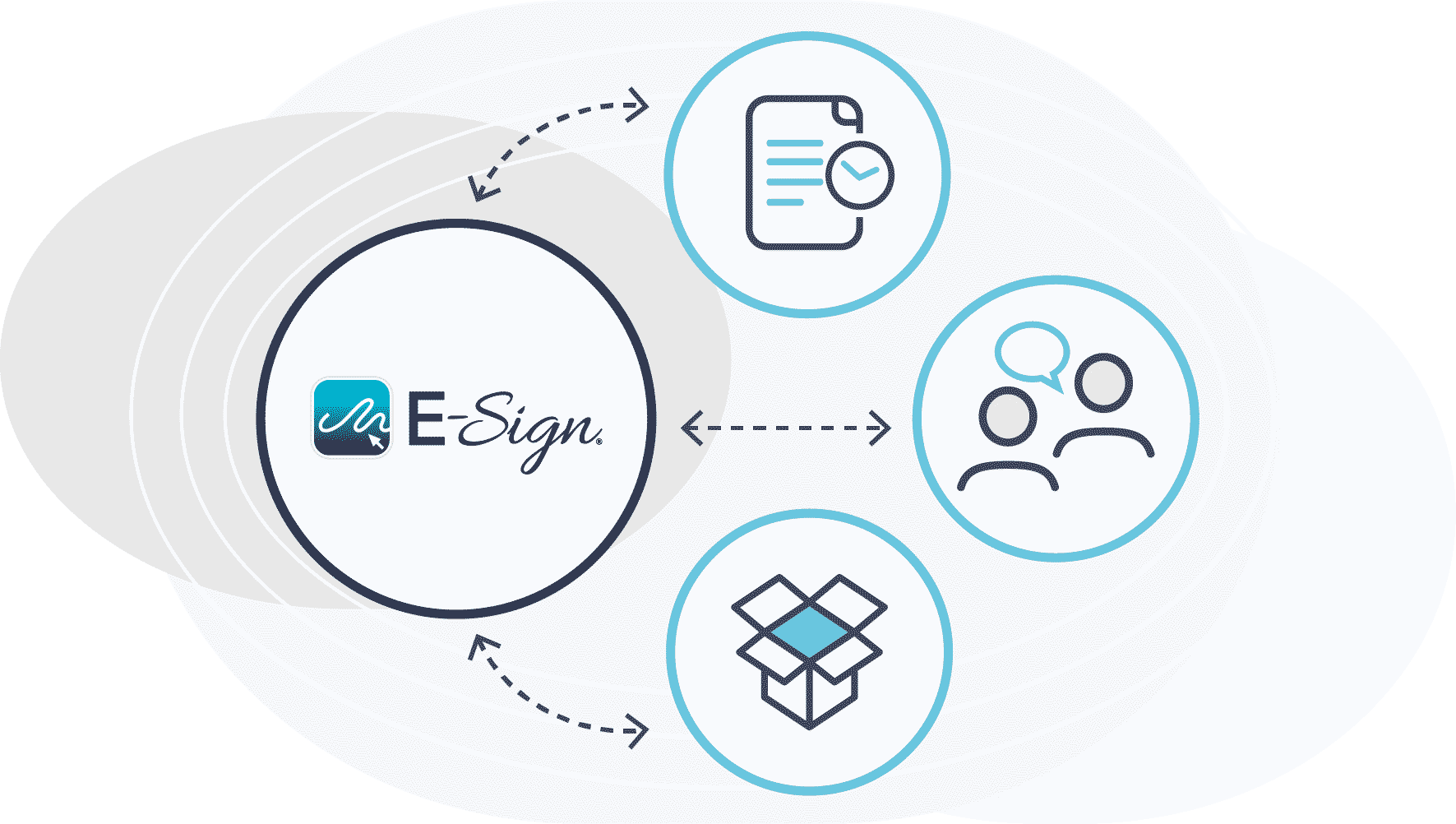
Streamline Business Communications
At eSign, we’re all about streamlining your company operations and business communications. Our connectors allow you to simplify your document management and leverage the capabilities of both eSign and Google.
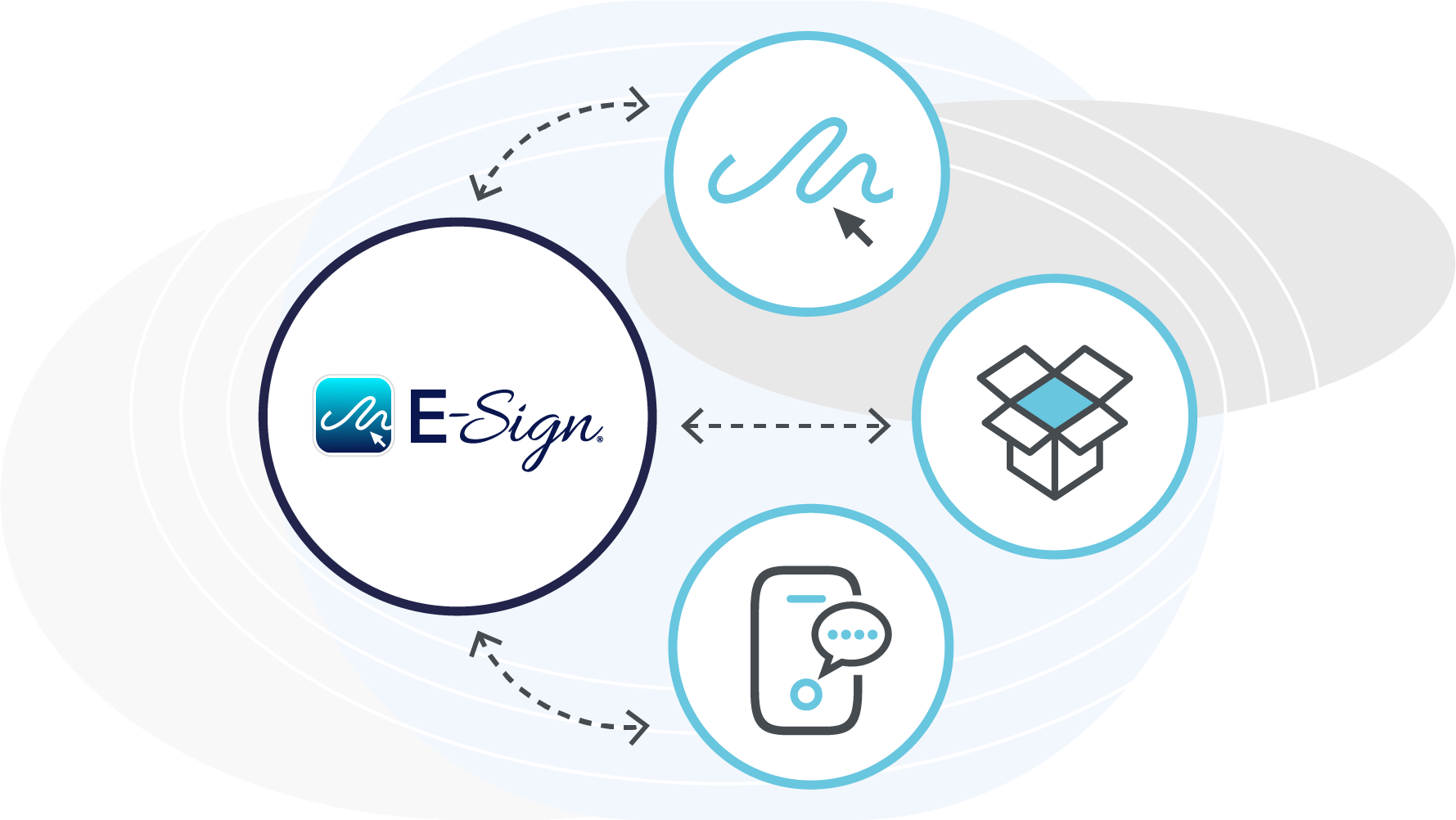
Modernise your Operations
In our digital world, paper-based processes can no longer keep up with the demands of your business. Modernise your operations with eSign’s digital platform and leverage Google integrations to streamline workflows.

Improve Customer Experience
Digital solutions should make your processes simpler for both you and your clients. Our connectors make your digital solutions compatible with the most popular Google applications. Provide a smooth customer experience and create the best possible impression of your business.
Frequently Asked Questions
What is Google Workspace used for?
Google Workspace is an innovative digital solution that helps organisations to increase their productivity through enhanced collaboration and communication. It is composed of several applications that bring together invaluable resources for document transactions and workflows. The Workspace includes Gmail, Google Drive, Google Calendar, Google Meet, and more.
What is the difference between Google Workspace and Gmail?
Gmail is an email application that is part of the Google Workspace which is beneficial for enhancing workplace communication. Google Workspace is a collection of multiple different applications to support several aspects of document workflows as well as emails, content creation areas are all drag and drop.