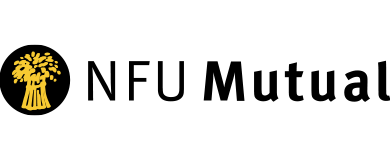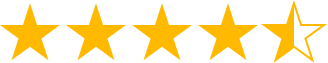Interactive & Mobile-Friendly Web Forms for Legally Binding eSignatures
Effortlessly collect eSignatures and information with interactive forms on your website, app, or via email

Trusted By
eSign's Web Form Solution
How do Businesses like yours use Web Forms?

Education
- Admission Application Forms
- Course Registration Forms
- Financial Aid Forms
- Permission Forms

Financial
- Account Opening Forms
- Loan Application Forms
- Payment Authorisation Forms
- Contact and Support Forms

Government
- Online Application Forms
- Election Forms
- Feedback and Survey Forms
- Complaint Forms

Healthcare
- Patient Registration Forms
- Appointment Scheduling Forms
- Medical History Forms
- Telemedicine Consent Forms

Insurance
- Quote Request Forms
- Policy Application Forms
- Claim Submission Forms
- Policy Change Request Forms

Customers need your form to be user-friendly.
- 81% of people have abandoned a form after starting to fill it out.
- 29% of people abandon a form for security reasons.
- 88% of people are unlikely to return after a poor form experience.
If your form isn't user-friendly, your customers will most likely fail to complete it. A poor form experience can waste time, costs money, and drive customers away. Plus, an insecure form could put your organisation at risk.

Case Studies

National Clinical Homecare Association
The healthcare industry clearly recognised the need to adopt a digital approach to prescription processing, giving operational advantages, regulatory compliance and improvements to patient safety.

Mid Devon District Council
There has been significant time and cost savings on the sign-up process for new tenants as there is no longer a requirement for officers or tenants to travel to meet in a location to sign the agreement.
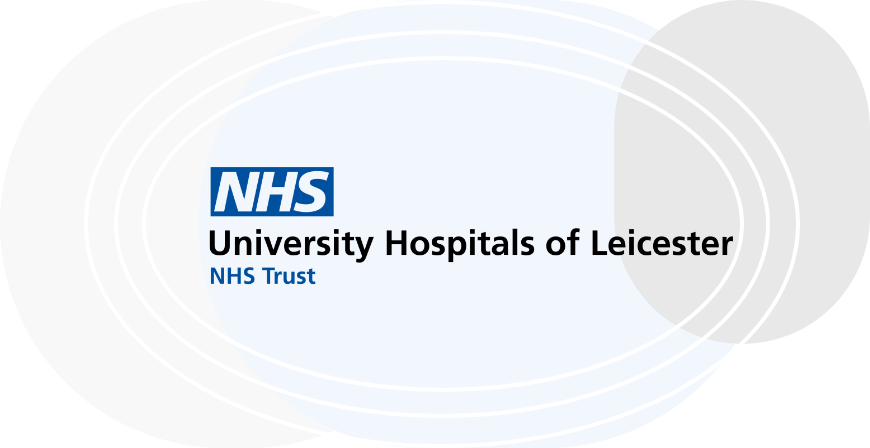
University Hospitals Leicester
The E-Sign implementation has achieved demonstrable improvements in service efficiency, supported cross-site working and reduced costs for the UHL Kidney Pharmacy home delivery services.
Hassle-free way to collect customer info.
Secure and Interactive Web Forms
Looking for a hassle-free way to collect customer info? Our user-friendly web forms can be embedded on your website, app or sent via email to encourage your customers to enter the required information.
Add various interactive elements to collect customer information quickly and easily. With simple drag and drop elements, creating a personalised, interactive web form has never been easier.
Enhance brand trust and recognition by uploading your company branding to the web form, so that your customers feel confident in providing their information.

Create web forms with eSign.
Highly Secure Online Web Forms
Digitalise your documents and create web forms with eSign. To keep client information secure and ensure you can comply with GDPR, our web forms can be sent over an encrypted link. This ensures that sensitive data cannot be intercepted.
Web forms are available as part of our Enterprise plans, so that you can manage documents according to your own process. Our web forms are perfect for digitising:
- Contact forms
- Registration forms
- GDPR consent forms
- NDAs
They can also be used as a method to collecting electronic witnessing, where a document is required to be signed by a witness with all signatories present.

Streamline the process of collecting digital signatures
Interactive Web Forms User Guide
E-Signs interactive web forms streamline the process of collecting digital signatures and user data through a user-friendly, web-based interface. These forms can be customised to suit various needs, from simple signature requests to complex multi-field documents.
Add necessary fields such as text boxes, checkboxes, and signature placement. Customise the form with branding elements and set validation rules for each field. Watch this video to understand how to create your own E-Sign interactive web form step-by-step.
Integrate with Leading Tools
Create bespoke workflows to suit your business with a range of application integrations.
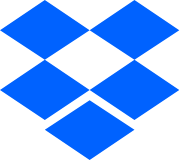
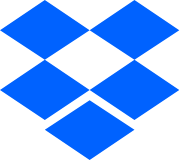


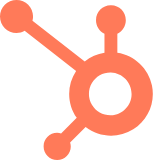
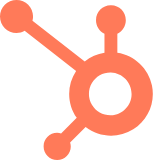


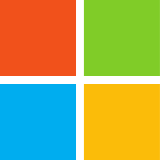
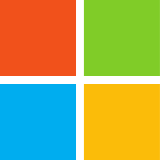







The PSN is the UK Government’s high-performance network.
The Only Trusted Digital Signature Provider on the Public Service Network
E-Sign is the only electronic signature provider trusted on the Public Service Network. The PSN is the UK Government’s high-performance network, which enables public sector organisations to work together, reduce duplication and share resources.
Government organisations and health trusts access the PSN for secure and trusted digital services, that meet strict regulatory requirements and provide assurance that the service they access has the highest security standards, is exceptionally reliable, and can address issues within a rapid timeframe.
With the rapidly growing digitisation of document management and cloud-based solutions, the need for trustworthy providers has never been more important. The eSign document management and electronic signature solution provides businesses with improved efficiencies and major cost savings, creating enhanced advantages over competitors.
Benefits of Web Forms

Personalised Web Forms
Personalise your web forms to collect the exact customer information your business needs.

Collect Information Easily
Create the web forms your business needs with text boxes, tick boxes and drop-down fields.
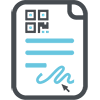
Add an eSignature
Easily add an eSignature to your web form and ensure your customers can sign your documents.
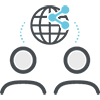
Improved Customer Experience
Make it easier for your customers to share their information with easy-to-use, interactive web forms.

Digitalise Your Processes
Digitalise your document processes and speed up information and signature collection, so your business can get the data it needs efficiently and quickly.

Integrate Into Your Website, Email or App
Embed your web form into your website, app, or email to collect the information you need from your users.
Technical Checklist
- eSign will digitalise any documents you require
- Add interactive text boxes so your clients can add information and personal details
- With a clear submit button, you can ensure your clients complete their form correctly
- Make it easy for your customers to agree to Terms and Conditions with our T&Cs checkbox
- Add checkboxes to your web forms so your clients can select options that apply to them
- Make sure your web form is GDPR compliant with our GDPR disclaimer
Featured Industries
Discover eSignature solutions and use cases in your industry.
Healthcare
eSign offers complete digital document solutions for healthcare organisations, streamlining processes, efficient transactions, and cost-effective services.
Learn More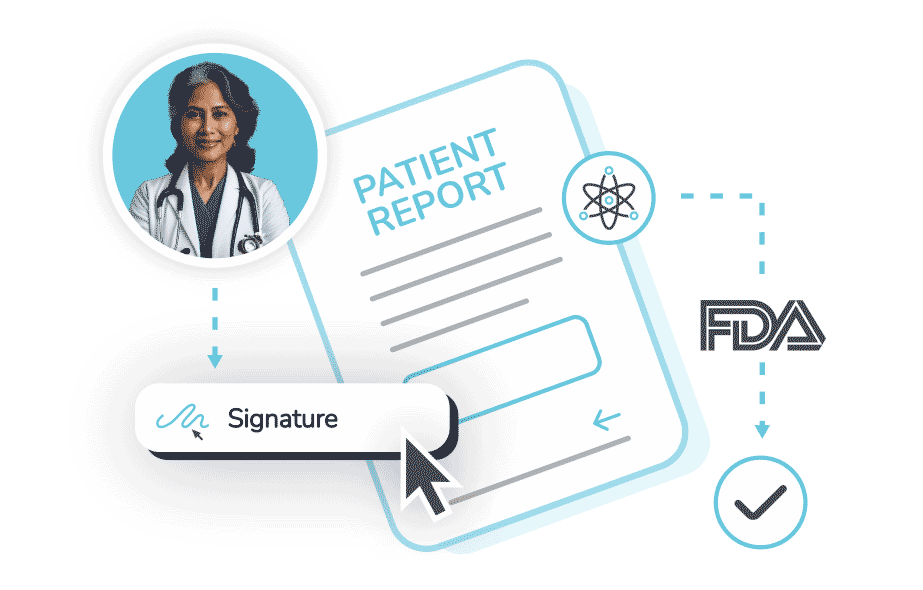
Accountancy & Tax
Digital solutions for accountancy and tax, e-signatures for HMRC documents, book keeping and integrations into leading softwares.
Learn More
Legal
Streamline document turnaround and completion, increase compliance and elevate contract reviews with a digital document management solution.
Learn More
Education
eSign offers digital solutions for educational organisations, from student enrolment, financial aid documents, HR documents and more.
Learn More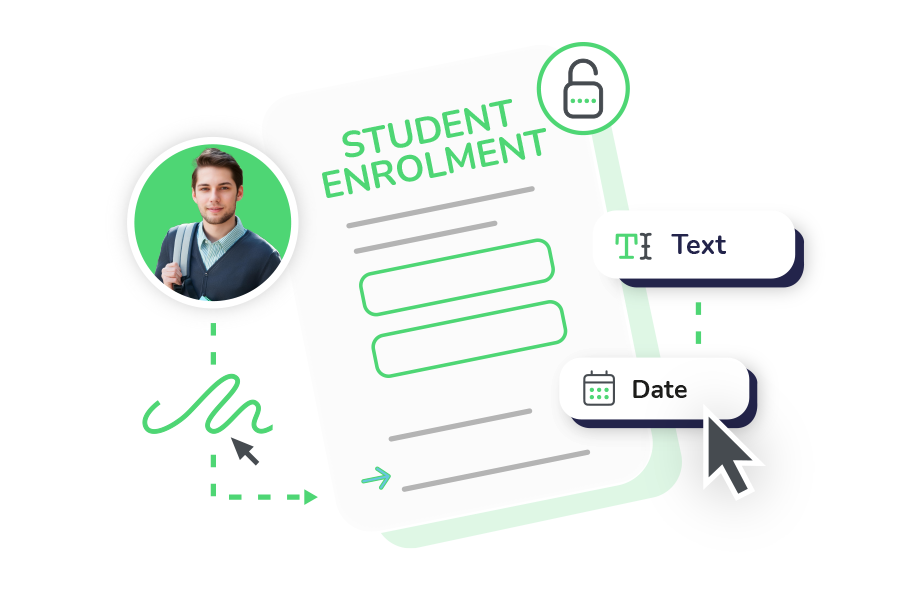
Finance
Digitise key financial agreements and workflows, do business faster and eliminate slow manual processes with an electronic signature.
Learn More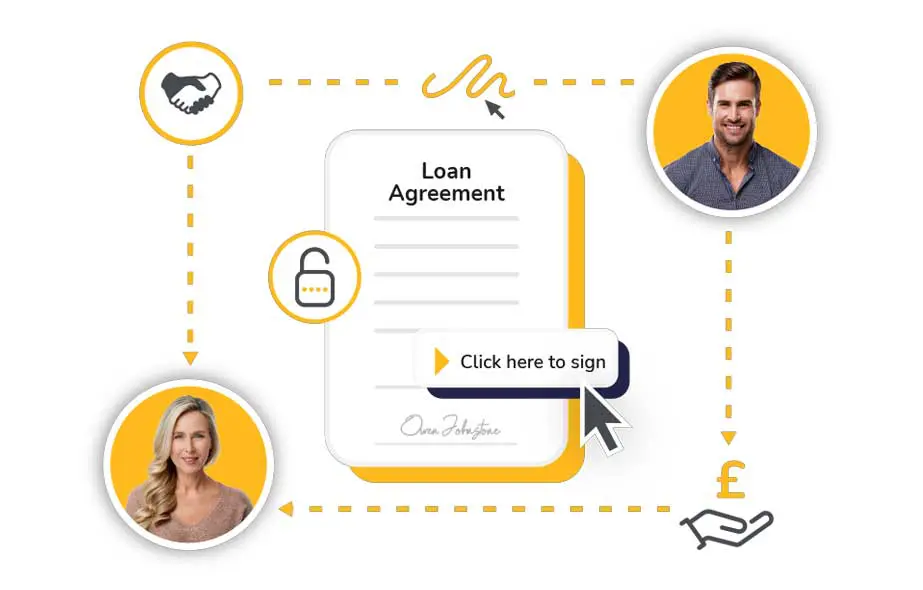
Discover more industries
eSign provides digital solutions for organisations and individuals across all industries.
Learn More
CHOOSE YOUR TEMPLATE TO SUIT YOUR BUSINESS NEEDS
Templates
eSign templates simplify document signing for your business, saving time and resources. Easily integrate electronic signatures into your workflow, whether it’s contracts, agreements, or other legal documents.


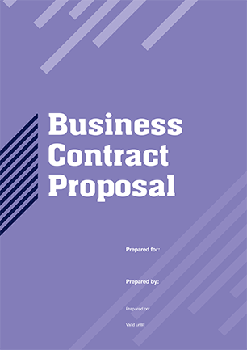
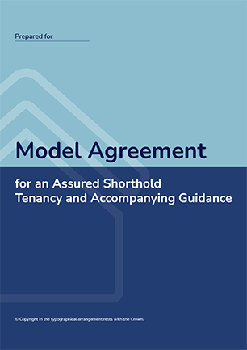

Frequently Asked Questions
What is a Web Form?
Web forms, also known as HTML forms, facilitate the process of collecting user data or personal information directly from a website. Here’s a simplified explanation of how web forms work:
- User Input: Visitors to a website are presented with a form that contains various fields for them to enter specific information. These fields may include data such as name, email address, phone number, and more.
- Data Submission: Once users have completed filling out the form fields with the necessary information, they submit the form. This action typically involves clicking a “Submit” or “Send” button.
- Data Transmission: The submitted data is then transmitted from the user’s web browser to the server that hosts the website. This transfer of information occurs securely over the internet.
- Server Processing: Upon receiving the submitted data, the server processes it according to the defined logic or instructions. This may involve storing the data in a database, sending email notifications, performing calculations, or initiating further actions.
- Confirmation or Response: After processing the submitted data, the server can generate a response to the user. This can take the form of a confirmation message, a redirect to a specific page, or any other desired action.
How do I Create a Web Form?
Web form’s can be created by generating a web form link from a saved template in your eSign dashboard and is available to our Enterprise customers. To watch a video tutorial, please visit the user guide.
Do Web Forms Improve Communication?
Web forms provide an effective channel for website visitors to get in touch with a company. They allow users to send information, place orders, submit requests, or make inquiries conveniently, fostering seamless and direct communication.
Do Web Forms Enhance User Experience?
Web forms contribute to a positive user experience by providing a user-friendly interface for data entry. They eliminate the need for lengthy email or phone conversations and allow users to conveniently submit information at their own pace.
What are the Main Benefits of Web Forms?
Web forms serve as a powerful tool for capturing visitor details, facilitating communication, streamlining data collection, improving conversion rates, enhancing user experience, enabling automation, and providing customisation options for businesses.
What is the Difference Between a Web Form and HTML?
A Web Form is a component of an HTML document that incorporates various HTML form elements such as input fields, selection menus, checkboxes, radio buttons, and more. Users typically interact with a form by entering text, selecting options, and modifying form elements before submitting the completed form for further processing.
Are Web Forms Efficient?
Web forms offer a convenient and efficient means for users to provide their information and interact with websites. Whether it’s signing up for a newsletter, making a purchase, or submitting an inquiry, web forms enable seamless data collection and facilitate various online interactions.
Note: It’s important for website owners to ensure the security and privacy of the collected data by implementing appropriate measures, such as encryption and compliance with data protection regulations.
Can Web Forms Collect Important Information?
Web forms enable the collection of important information from website visitors, such as their name, email address, preferences, comments, and feedback. This data can be valuable for lead generation, customer insights, and personalised communication. Data is collected in a streamlined manner by utilising web forms, businesses can gather specific and structured data from visitors in a standardised manner. This facilitates efficient data management and reduces the likelihood of errors or missing information.
Can Web Forms Improve Conversions?
Well-designed web forms can enhance conversion rates by simplifying the process for visitors to take desired actions. Clear and intuitive forms encourage users to engage with the website, increasing the likelihood of successful conversions.
Are Web Forms Flexible?
Web forms offer customisation options, allowing businesses to tailor the form fields and design to their specific requirements. This flexibility ensures that the forms align with branding guidelines and collect relevant information.
Are Web Forms Secure?
Absolutely, eSign employs SSL and encryption protocols to safeguard data both during transit and while at rest. Nonetheless, it remains the responsibility of the form owner to ensure that access to the form itself is secure.
How do Web Forms Work?
eSign Web Forms empower organisations to capture data from interactive forms and dynamically populate the content into agreements, enabling them to be signed electronically.