Home | News & Insights |
E-Sign Releases New Direct Integration with SharePoint
Adam Ross
Director of Operations
PUBLISHED
29th May, 2024
At E-Sign, we understand the importance of your applications working together to ensure your processes can operate as efficiently as possible. That’s why we have several integrations with other software’s available including our latest release, allowing users to combine the E-Sign platform with SharePoint.
We are excited to announce the release of the E-Sign integration with SharePoint, and for users to start experiencing the benefits that using these platforms together can provide.
In this guide, we will be helping users to better understand how they can use E-Sign with SharePoint, to make sure they maximise the full features and benefits that the integration of these two systems can provide.
What Can you do with E-Sign and SharePoint?
Combining the features of E-Sign and SharePoint can offer an easier and more streamlined way of adding electronic signatures to documents. Through this integration you will be able to send documents to be signed directly from SharePoint without having to switch between applications, collect signatures and use automated workflows to route documents, and once a document has been signed you can store it automatically in the right folder.
Not only that but if you need to send a document to be signed by several individuals in a specific order, it’s now easier than ever. In just a few clicks the sender can select the order in which the document should be signed and the first recipient will receive it.
They can quickly and efficiently add their signature directly in SharePoint where it can then be automatically sent to the next signer in the specified order from there. You can also monitor the status of the document to avoid delays with the ability to see who has signed and who is yet to sign, all from within SharePoint.
Visit our SharePoint user guide to watch more tutorial videos.
What are the Main Features?
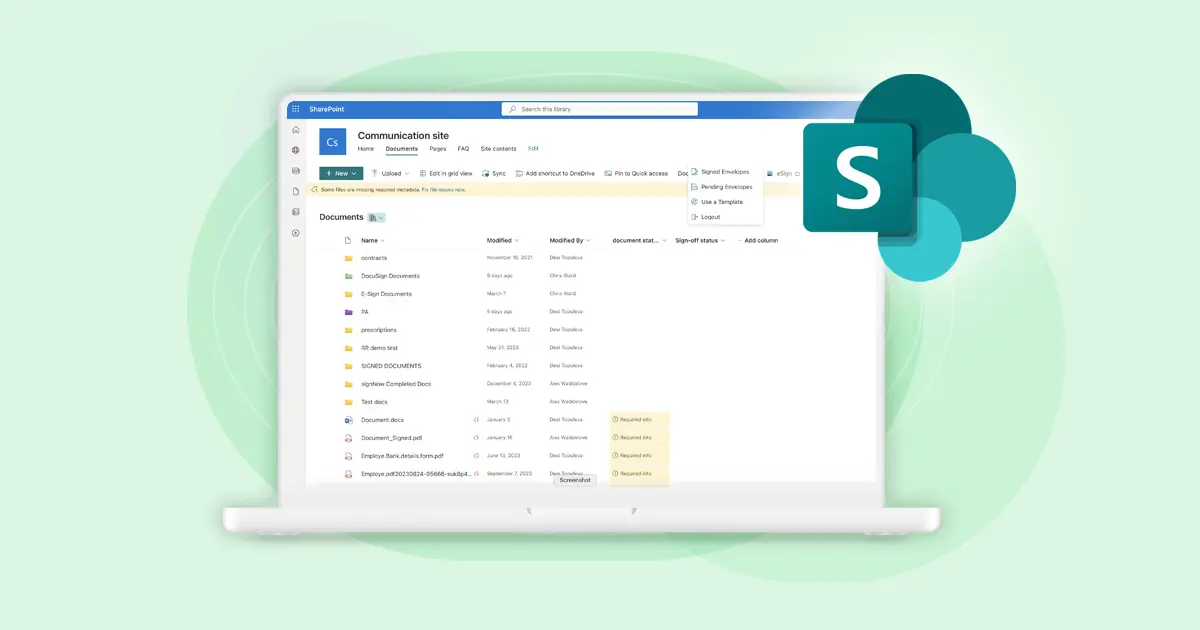
- Select and upload documents from SharePoint into your E-Sign account
- Check the status of a document within SharePoint
- All completed documents save directly into SharePoint
- Specify signing workflow to route your document to the right people in an order you define
The Benefits of Using E-Sign with SharePoint
There are several useful benefits to integrating E-Sign with SharePoint in addition to the substantial time savings you can make. Some other key benefits include:
- Better collaboration – E-Sign makes it easier for businesses to work with internal and external stakeholders in SharePoint, no matter where they are located.
- Cost effective – our platform is an affordable option that can be tailored to fit the specific requirements of your business, and by going paperless you can make big savings on printing, ink, physical document storage and more.
- Increased document security – we implement the highest standard of security measures to protect your documents and signatures. Using E-Sign is the safest way of sending a document to be signed in SharePoint.
- Boost productivity – integrating E-Sign with SharePoint allows your document processes to become more efficient, increasing document turnaround and supporting your team to increase productivity.
- Legally compliant – our electronic signature technology is 100% legally binding ensuring your documents remain compliant. Every signature also comes with an audit trail to confirm the relevant details including the date, time, and location it is provided.
Simplify your Processes with E-Sign’s Integrations
If SharePoint is already a core part of your existing workflow and you’re looking to make digital document management simpler, E-Sign’s integration could be the perfect solution. E-Sign helps businesses save time and money by streamlining their signature processes. Contact us today to discuss your requirements in more detail. You can also register for our 14-day free trial of the platform to gain a deeper insight into the features and how it can benefit you.
For many businesses and organisations, SharePoint is just one of the applications they use as part of their operational workflow. With that in mind, E-Sign can be integrated with several other Microsoft products to synchronise your processes further and save even more time. Be sure to check our full list of integrations to see how E-Sign can work with your existing applications.
 Facebook
Facebook
 X (Twitter)
X (Twitter)
 LinkedIn
LinkedIn











