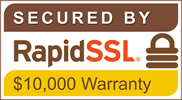Microsoft SharePoint User Guide
Add automation into your document management processes, reducing the manual steps needed to create, share, and send out your documents with eSign for SharePoint.
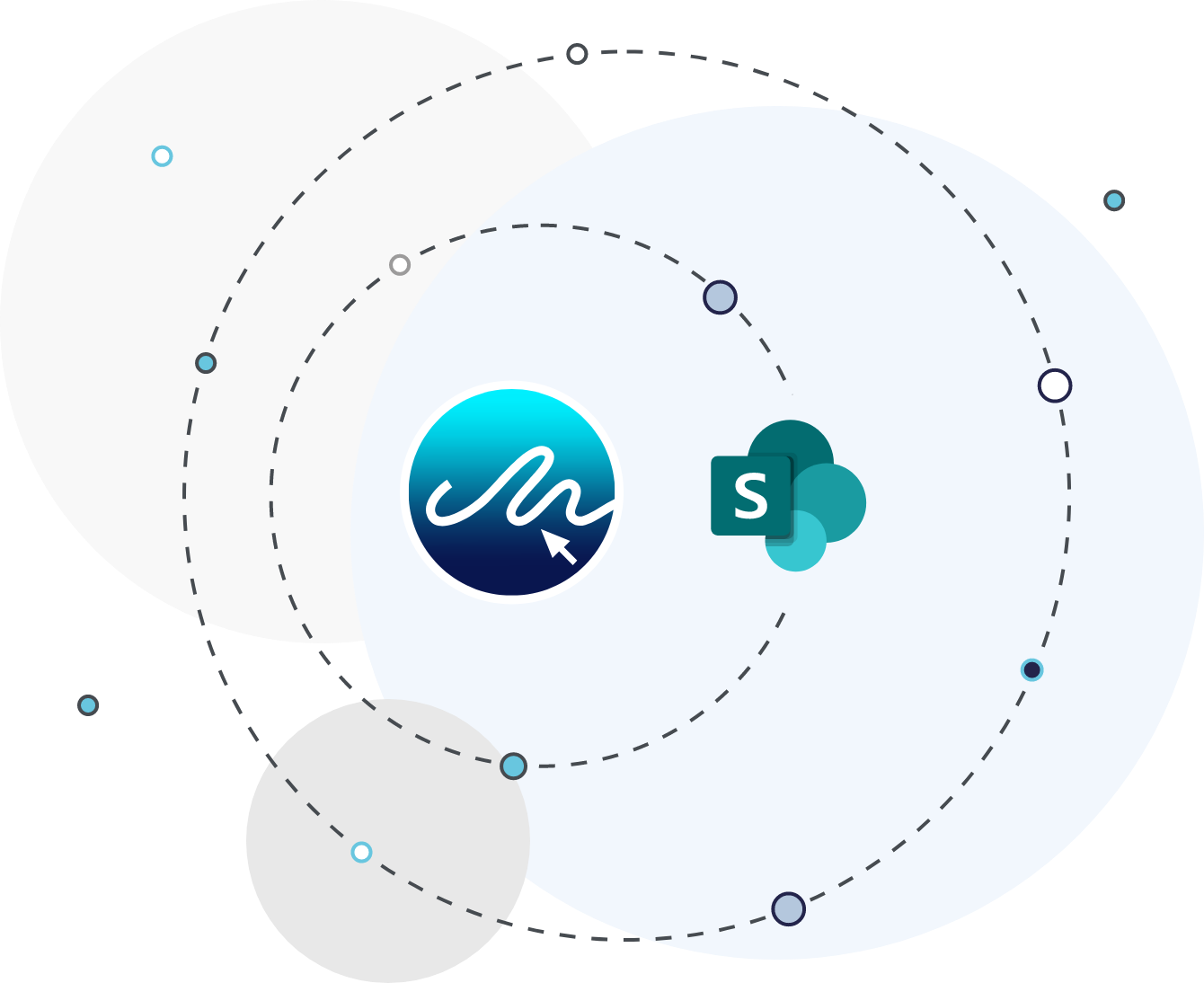
How to Install E-Sign for SharePoint
Before you log in you must be a SharePoint administrator or site collection owner. E-Sign for SharePoint is available from Microsoft AppSource. This user guide shows how to install the add-in for an individual SharePoint site, subsite or site collection. E-Sign for SharePoint supports the current versions of Edge, Chrome, Firefox and MacOS Safari.
Step 1
- From inside a specific site, or site collection, select +New > App.
- In Microsoft AppSource, search for E-Sign.
- In the search results, select Add on the E-Sign for SharePoint Online title.
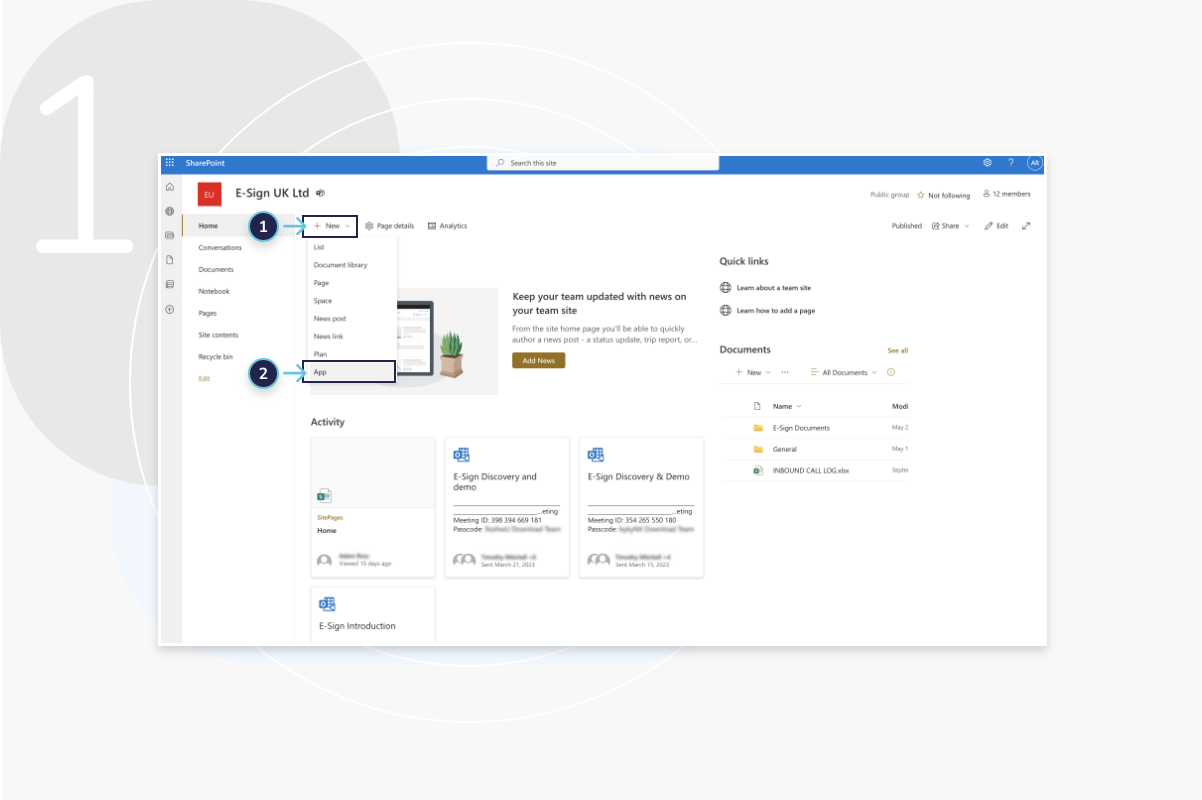
Step 2
You will be prompted to trust E-Sign for SharePoint Online. Select Deploy.
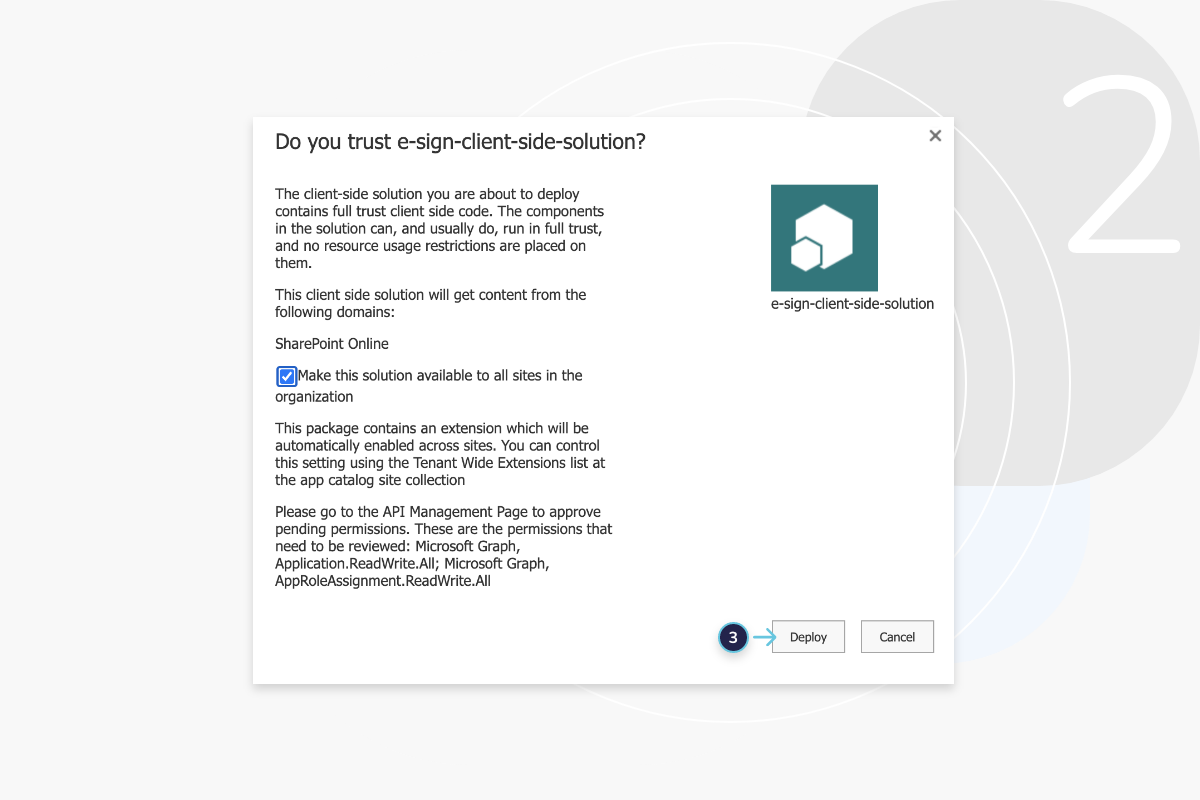
Step 3
E-Sign for SharePoint Online installs in the site, site collection or subsite. The E-Sign actions are available under E-Sign in the drop-down menu. If you installed the add-in for a site collection, the actions are available for all document libraires in that site collection.

How to Send a Document for eSignature in SharePoint
E-Sign's integration with Sharepoint allows you to easily sign and send documents as well as automate existing workflows to maximise the efficiency of document management for both you and your clients.
Video Tutorial
Watch the video tutorial to learn how to send a document for eSignature from within your SharePoint document library.